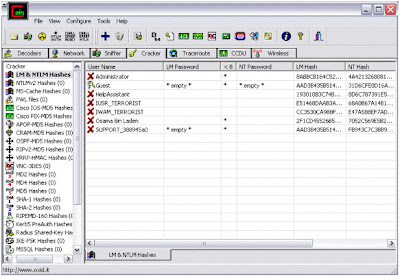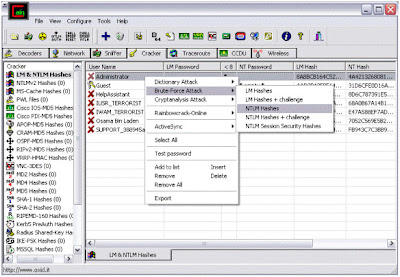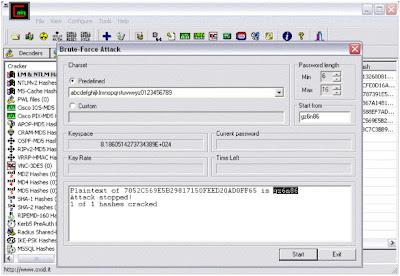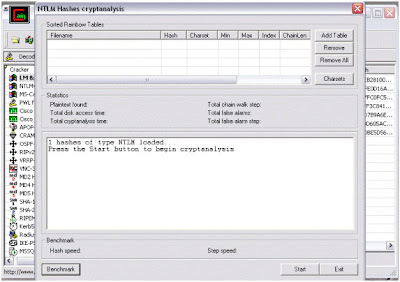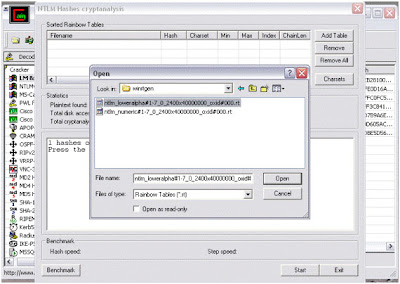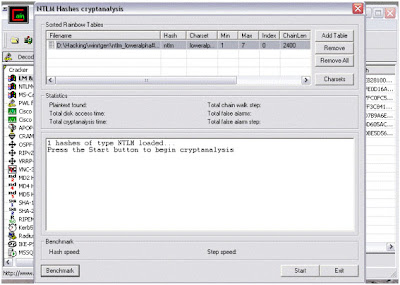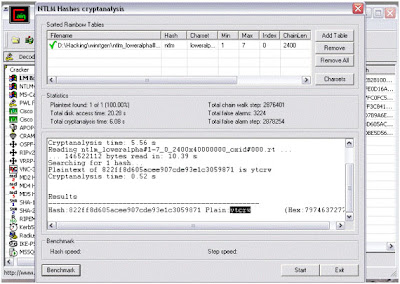Do COMMENT is you LIKE my post.
Recently, God Mode, a secret feature of Windows 7 was discovered. As the name suggests, You will have all powers to customize and change functions/behavior or execute any of the administrative tools of your system from one place. GodMode gives you almost all capabilities and make feel like God with all tweaks inside a folder, this is among the not so known features of Windows 7.
What is God Mode?
God Mode is basically a feature from you can access all major any minor controlling features which are by default in Administrative Control Panel at one place.
How to enter God Mode in Windows 7 RTM?
Create any Folder and rename it as God-Mode.{ED7BA470-8E54-465E-825C-99712043E01C} and soon you will notice that the icon of that folder is changed and looks like Control Panel of your Windows 7.
Double click that icon to enter God Mode in Windows 7.
How to use God Mode in Windows 7 ?
After entering God Mode, You will see Full controls shortcut inside this window from where you can change and edit any of the feature from customizing Auto Play to formatting Hard Drive partition.
Select any of the option from categorically classified controls then whether it is Display Controls, Mouse
Configuration or Security Action Center. Everything is here at one place.
For people who love to play and experiment new things, this is really a useful trick to configure and customization of Windows 7 in one go without any need of 3rd party application to accomplish this task.
Hope you have enjoyed my post.
Thanks.