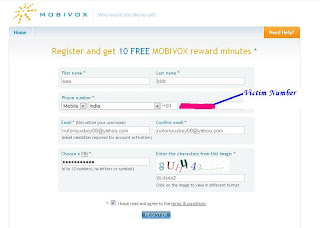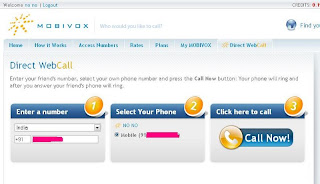hey guys ...so i have posted three different tutorials for three difrent kind of browsers
one was of UC Web Browser , the other was Opera now its turn for Bolt Browser...the speed is really awesome...
so here's the catch..
Download the Modified Bolt handler
CLICK HERE TO DOWNLOAD
now don't open it
make a new access point
Access Point Name : airtelgprs.com
Proxy: us3.boltbrowser.com or 174.132.56.148
us5.boltbrowser.com or 174.132.109.84
Port: 80
Then Open Bolt , Now In Handler Menu DO The Settings As
From Operator Select Custom1
Leave all the queries blank
Use Proxy Select HTTP
Proxy server: wap.indiatimes.com
Now You Are Ready to Browse , If You Want To Open SSL or Log In Sites Just DO the Following Settings
Disable HTTPS of bolt Open BOLT Then Go To Menu Then Go To Preferences.
Then Unmark The Option Https And Done !!!
Enjoy the superfast speed of Bolt
one was of UC Web Browser , the other was Opera now its turn for Bolt Browser...the speed is really awesome...
so here's the catch..
Download the Modified Bolt handler
CLICK HERE TO DOWNLOAD
now don't open it
make a new access point
Access Point Name : airtelgprs.com
Proxy: us3.boltbrowser.com or 174.132.56.148
us5.boltbrowser.com or 174.132.109.84
Port: 80
Then Open Bolt , Now In Handler Menu DO The Settings As
From Operator Select Custom1
Leave all the queries blank
Use Proxy Select HTTP
Proxy server: wap.indiatimes.com
Now You Are Ready to Browse , If You Want To Open SSL or Log In Sites Just DO the Following Settings
Disable HTTPS of bolt Open BOLT Then Go To Menu Then Go To Preferences.
Then Unmark The Option Https And Done !!!
Enjoy the superfast speed of Bolt